A project manager (or BIM manager) initiates the creation of a ‘BIM Execution Plan‘. During this process, the initiator fills out the names and e-mail addresses of the important partners. He can also fill out some answer options for the questionnaire (more on that later). The initiation of the Execution Plan can start in any point in the project. In principle, the Execution Plan is generated for one phase of the project. The initiator can set the name of the phase.
Ask project partners what they need to do their job
Our algorithm aggregates the input to identify issues in your collaboration
Resolve the issues and you’ve got a BIM Execution plan!
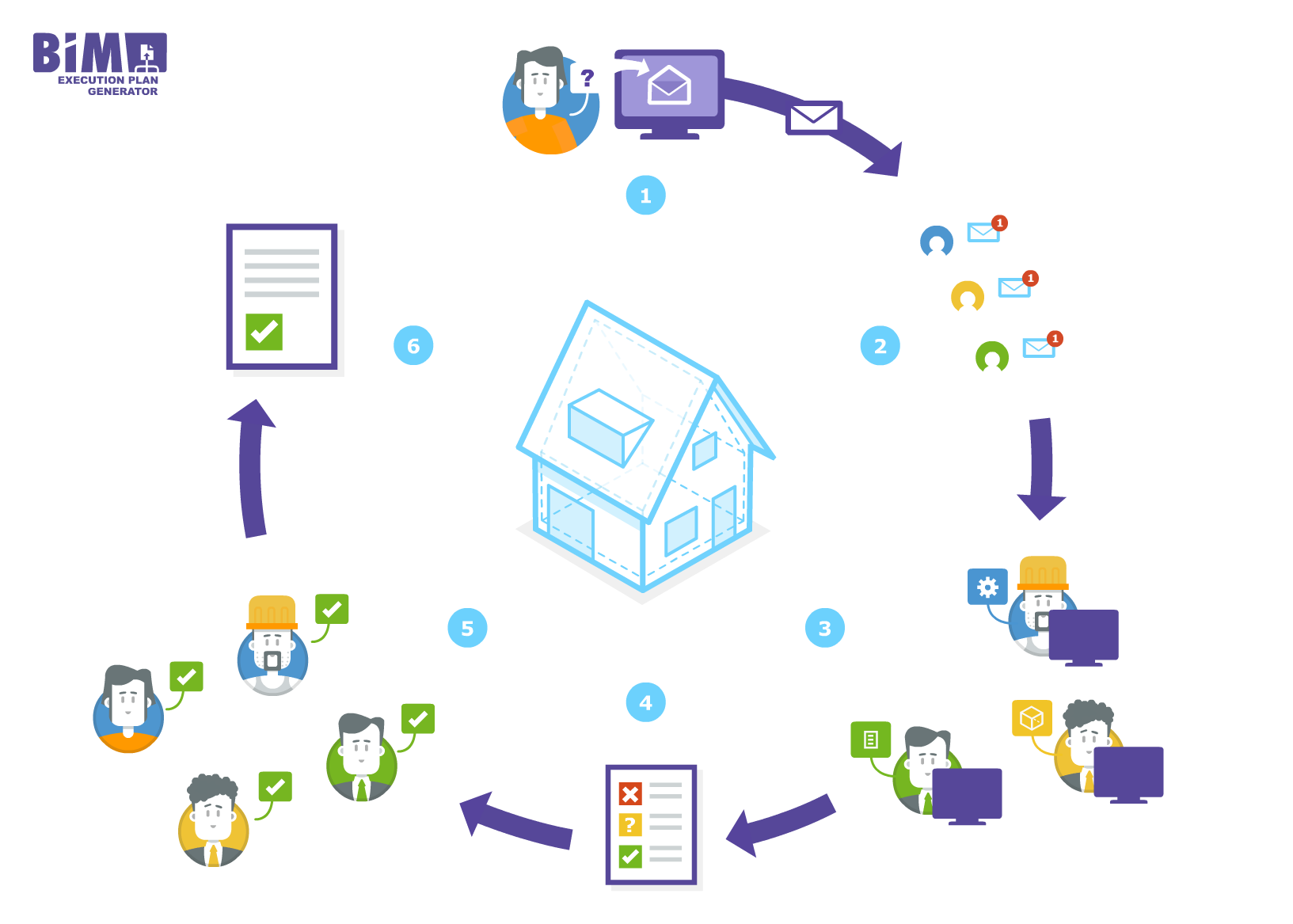
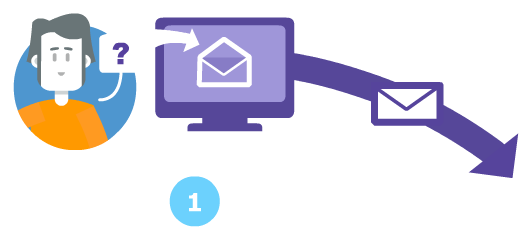
After initiation, every project partner receives an e-mail request to fill out an online questionnaire of about 20 questions. These questions capture the preferred working method, the needed information and some basic capabilities of each project partner.
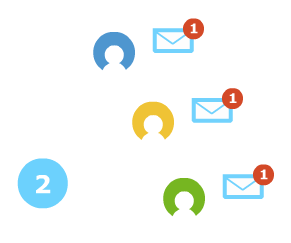

Most of the questions are easy to answer. Some starting BIM partners might have some difficulties to actually write down what kind of information/data they need to perform their task, but they tend to get used to that very soon.
The BIM Execution Plan generator aggregates all the answers from the project partners. When the preferred working method of partners is the same, it generates a text in the BIM Execution Plan that states that this preferred way is the way the project will be executed. When there is a slight or large difference in the working methods, the BIM Execution Plan identifies this and puts an according text with a warning in the BIM Execution Plan. The BIM Execution Plan generator does not judge which method is best. It just identifies the issues that need to be discussed in the project team.
Some questions make it possible to generate some more intelligent content for the BIM Execution Plan. The questionnaire holds questions like ‘what information/data do you need, from who and on what LOD?’, ‘what software do you use? ’, ‘what open standards can you handle for exchange?’, ‘do you check the data when receiving/sending it from/to partners?’, etc…
With this information a graph can be plotted with relations between partners. When partner A with software X needs information from partner B with software X, the text in the generated BIM Execution Plan will probably state that they will exchange data with software X. When one of them uses other software but both know how to handle IFC the BIM Execution Plan generator will plot a text that information between A and B will be exchanged with IFC. This way the whole collaboration network will become clear and it will show where problems might occur.

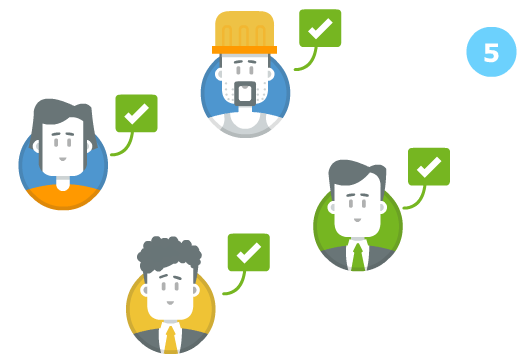
After generating the concept BIM Execution Plan your team needs to discuss it and transform it into a definitive BIM Execution Plan for the project/phase. The generated concept BIM Execution Plan can be an agenda with priorities for this meeting. You can always ask one of our BIM Supporters Certified Consultants to help you with finalising your BIM Execution Plan.
The final BIM Execution Plan is created. Beware that the definitive Execution Plan is created by humans, not by this tool.

The topics of the generated BIM Execution Plan are:
- Introduction
- Participants
- Goals
- Information Exchange
- Extracts
- Checking
- Collaboration proccess
- Meetings
- Modelling
- Misc
- Disclaimer
- Definitions
These are the chapters in the generated Execution Plan. They are based on research that looked into dozens of BIM Execution Plans used in practise, interviews and experiences from advanced BIM managers and project leaders. The structure of the BIM Execution Plan generator has been the base for many ‘National BIM Execution Plan standards’ worldwide.
The BIM Execution Plan has a long history. Read about it on this page.